Received this after update to most recent Public Beta. I hoping this is a false positive!
| Attachments: |
|
malware.PNG [ 11.36 KiB | Viewed 14919 times ] |
| Winstep Forums http://forums.winstep.net/phpBB2/ |
|
| Ransomware? Not? http://forums.winstep.net/phpBB2/viewtopic.php?f=2&t=10768 |
Page 1 of 1 |
| Author: | winstep [ Thu Aug 02, 2018 11:01 pm ] |
| Post subject: | Re: Ransomware? Not? |
Of course it isn't! I want to ransomware ALL your moneys muaaawhahahah. Sigh. You know why that thing you're using thinks WorkShelf is ransomware? For the very simple fact that it stores data in C:\Public Documents\Winstep\ These days the simple action of accessing a legit folder for legit reasons is enough for you to be called a nazi... err, ooops, sorry, ransomware. When in doubt, VirusTotal is your friend. If none or only one or two of the over 60 different virus engines there detect anything, then you can be pretty sure it's a false positive. |
|
| Author: | techman [ Thu Aug 02, 2018 11:24 pm ] |
| Post subject: | Re: Ransomware? Not? |
| Author: | winstep [ Fri Aug 03, 2018 12:22 am ] |
| Post subject: | Re: Ransomware? Not? |
LOL! |
|
| Author: | Windy [ Sat Aug 04, 2018 12:30 am ] |
| Post subject: | Re: Ransomware? Not? |
Every time I get an update Avast keeps blocking the install. When the popup alert shows and asks do I trust it, I click on it and it STILL blocks it! I even disabled it and it still wouldn't unblock it. I tried to add an exception in Avast but it wouldn't show the Winstep folder when I browsed for it! I don't care what Jorge says, now I know..IT'S RANSOMWARE!! I finally went into the folder settings and changed it to show hidden folders. That didn't work either. I kept fiddling around clicking on the tree in Program Files (x86) via Avast and after about 5 minutes of that, it finally showed the Winstep folder. Jorge, several times I've addressed on the Forum about Avast causing problems every time there's an update and if I'm not mistaken, did you tell me that you contacted Avast and told them to Whitelist Winstep? If you did, it ain't workin'. It took me about 20 minutes of mucking about to finally get Winstep to open after updating it. |
|
| Author: | ManoMano [ Wed Nov 27, 2019 4:41 pm ] |
| Post subject: | Re: Ransomware? Not? |
Hi. Yet another false positive by Malwarebytes Premium. I did not even notice it had happened until yesterday when having a look at the logs. I say, couldn't these AV be asked to make an exception for certain programs which throw a scary false positive like in this old good Nexus? I mean, they'd even check downloaded files by comparing it with an "official" hash file or something, just to by-pass it incase no infection was injected. Attaching a screen capture: 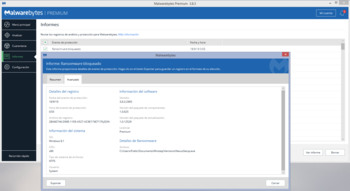 Cheers, |
|
| Author: | winstep [ Wed Nov 27, 2019 4:49 pm ] |
| Post subject: | Re: Ransomware? Not? |
It's an impossible battle because I cannot test the software with every single AV product in the market. It's more practical for users of the security products to fill up a false positive report themselves. |
|
| Author: | tweakthis&that [ Thu Nov 28, 2019 10:21 am ] |
| Post subject: | Re: Ransomware? Not? |
False positives will always be a problem, especially with beta versions since these are new and used by few people. What you can do, is use smarter AV software. I don't know about Malwarebytes Premium, but AV software that allows you to exclude files/folders from scanning and/or monitoring does exist. Excluding stuff isn't of course the smartest solution, but if you trust the source you can go the 'exclusion' way. |
|
| Page 1 of 1 | All times are UTC |
| Powered by phpBB © 2000, 2002, 2005, 2007 phpBB Group http://www.phpbb.com/ |
|