Windows 10 is adding a 'Light Mode' so I did the same to the Winstep application:
| Attachments: |
|
LightMode.jpg [ 76.1 KiB | Viewed 15902 times ] |
| Winstep Forums http://forums.winstep.net/phpBB2/ |
|
| So, what's next after v18.12? http://forums.winstep.net/phpBB2/viewtopic.php?f=2&t=10914 |
Page 3 of 5 |
| Author: | winstep [ Sun Feb 10, 2019 4:06 pm ] |
| Post subject: | Re: So, what's next after v18.12? |
seeker wrote: delay is more noticeable and restarting winstep doesnt help (forgot to write down memory usage before restarting) usage after restart 10.204k, handles 407, user objects 458, GDI objects 321 If restarting the Winstep application doesn't help, then the problem is not within the application itself but within the system. How is overall CPU/memory usage on your system? Any other applications in Task Manager showing an exaggerated use of handles and/or memory? Is it only the Winstep application suffering from this problem or does it also result in an overall sluggishness of the system? Memory fragmentation over time can also cause problems: read THIS for an explanation of what memory fragmentation is. |
|
| Author: | seeker [ Sun Feb 10, 2019 4:34 pm ] |
| Post subject: | Re: So, what's next after v18.12? |
winstep wrote: seeker wrote: delay is more noticeable and restarting winstep doesnt help (forgot to write down memory usage before restarting) usage after restart 10.204k, handles 407, user objects 458, GDI objects 321 If restarting the Winstep application doesn't help, then the problem is not within the application itself but within the system. How is overall CPU/memory usage on your system? Any other applications in Task Manager showing an exaggerated use of handles and/or memory? Is it only the Winstep application suffering from this problem or does it also result in an overall sluggishness of the system? Memory fragmentation over time can also cause problems: read THIS for an explanation of what memory fragmentation is. memory is around 35% and cpu is about 1-5% in 'idle', bit more with firefox running when i click dock item properties workshelf jumps to about 25% CPU for a couple of seconds it takes to bring up the properties window, its about 18-15% for problematic workshelf properties tabs havent noticed general sluggishness on the system, cant be sure of all the apps im using but cant say i noticed it anywhere else, not in any of the programs that i keep always on |
|
| Author: | winstep [ Mon Feb 18, 2019 8:57 am ] |
| Post subject: | Re: So, what's next after v18.12? |
Just tweaking the UI a bit more. Need your opinion, which do you like best for the Windows 10 UI icons? The icon style in Image A or that of Image B? 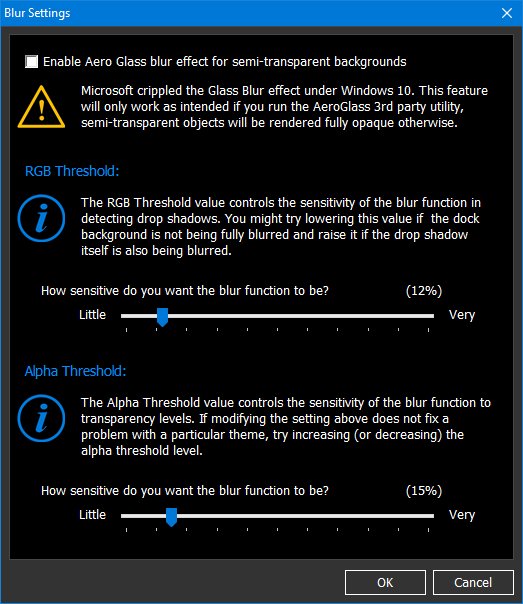 Image A 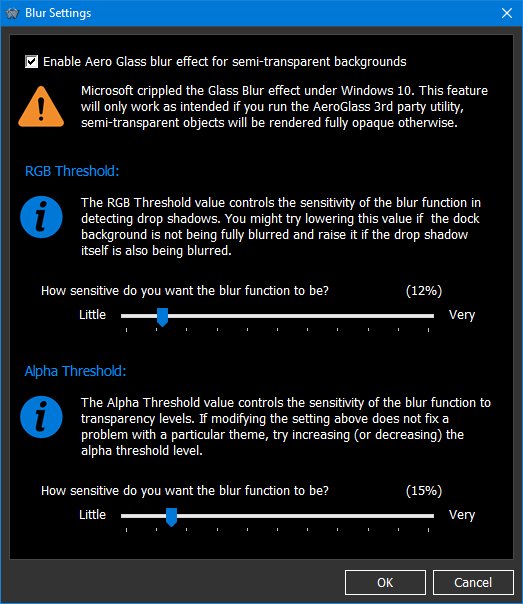 Image B |
|
| Author: | seeker [ Mon Feb 18, 2019 10:51 am ] |
| Post subject: | Re: So, what's next after v18.12? |
i think A) |
|
| Author: | oOSGearOo [ Mon Feb 18, 2019 11:02 am ] |
| Post subject: | Re: So, what's next after v18.12? |
seeker wrote: i think A) Yeah I like A to. |
|
| Author: | winstep [ Mon Feb 18, 2019 9:15 pm ] |
| Post subject: | Re: So, what's next after v18.12? |
I also think A is more in-line with the current Windows 10 icon style. Just wanted to make sure you guys would like the change. |
|
| Author: | winstep [ Thu Feb 21, 2019 1:57 pm ] |
| Post subject: | Re: So, what's next after v18.12? |
Ok, just uploaded a public beta of v19.2. v19.2 is more of a maintenance release, but still has a handful of cool new features. Please check out the new Light Mode in the User Interface (to match the upcoming Windows 10 light mode, nothing like being pro-active) and let me know what you think. Same about the new UI icons.  Windows 10 Light Mode The new Light Mode also affects the background of the busy splash screen, balloon tooltips and live preview thumbnails. If running Nexus Ultimate it also affects the right click context menus - if you are running Xtreme and you want to see what the new Light Mode context menus look like, open WorkShelf Preferences, go to the General tab, click Theme Options then select 'Always use the default menu theme'. This release also fixes the issue with METAR/NOAA weather connections no longer working, the size of Grid Stacks can now be set to a fixed value, added new 'Activate along entire screen edge' option to the Edge Bump Settings dialog. Full list of changes can be seen by clicking the version number on the top right corner of the About tab in Preferences and then selecting 'View Changelog' |
|
| Author: | oOSGearOo [ Thu Feb 21, 2019 5:24 pm ] |
| Post subject: | Re: So, what's next after v18.12? |
winstep wrote: Ok, just uploaded a public beta of v19.2. v19.2 is more of a maintenance release, but still has a handful of cool new features. This release also fixes the issue with METAR/NOAA weather connections no longer working Not sure where you get your info from. I searched for codes and find that they don't exist, for my neck off the woods. The weather is off and your weather dialog settings -:- 'Get my location' has me living in London some many thousand miles away. Attachment: Weather.png Where to get the local weather codes? Your program has settings for 'Scasta'-:-'Sumburgh' both in the Shetlands. Say nothing of the weather observatory just outside main town of 'Lerwick' Perhaps a postcode/Zip code, feature could be added to get a close location reading. 60,02,43.010N 1,13,41.60W |
|
| Author: | winstep [ Thu Feb 21, 2019 5:34 pm ] |
| Post subject: | Re: So, what's next after v18.12? |
NOAA does not have any data for the EGRB METAR code. As for locations that do not exist in the database, look up Weather.com for a code, then use that code instead. |
|
| Author: | SullyPanda76cl [ Thu Feb 21, 2019 7:33 pm ] |
| Post subject: | Re: So, what's next after v18.12? |
winstep wrote: Ok, just uploaded a public beta of v19.2. v19.2 is more of a maintenance release, but still has a handful of cool new features. Last version was 18.12, dec 25. Now is 19.2 Moving from 18 to 19 means a visible user experience difference.... right? |
|
| Author: | oOSGearOo [ Thu Feb 21, 2019 10:03 pm ] |
| Post subject: | Re: So, what's next after v18.12? |
SullyPanda76cl wrote: winstep wrote: Ok, just uploaded a public beta of v19.2. v19.2 is more of a maintenance release, but still has a handful of cool new features. Last version was 18.12, dec 25. Now is 19.2 Moving from 18 to 19 means a visible user experience difference.... right? I get from this that the release 19.2 is a visible improvement, but I to am left wondering about the release dates, I am wondering if release numbers have more to do with a physical date but they don't quite add up. Its near enough to be correct. 18.12 -:- 18yr of the 12 month, 19.02 -:- 19yr of the 2nd month. Chasing a cat here go on Jorge. |
|
| Author: | techman [ Thu Feb 21, 2019 10:26 pm ] | ||||
| Post subject: | Re: So, what's next after v18.12? | ||||
winstep wrote: This release also fixes the issue with METAR/NOAA weather connections no longer working I am still unable to get any weather data. I have confirmed the METAR and Weather.com data for the Airport closest to me and the Weather.com code for my town. Any other suggestions?
|
|||||
| Author: | winstep [ Fri Feb 22, 2019 7:06 am ] |
| Post subject: | Re: So, what's next after v18.12? |
SullyPanda76cl wrote: Moving from 18 to 19 means a visible user experience difference.... right? No, guys. Winstep version numbers are simply indicators of the release date. The first number is the year, the second the month. So 18.12 means that release came out on December 2018, 19.2 means that release came out on February 2019. |
|
| Author: | winstep [ Fri Feb 22, 2019 7:46 am ] |
| Post subject: | Re: So, what's next after v18.12? |
techman wrote: I am still unable to get any weather data. I have confirmed the METAR and Weather.com data for the Airport closest to me and the Weather.com code for my town. Any other suggestions? I'll be issuing a new beta within the hour, sorry... |
|
| Page 3 of 5 | All times are UTC |
| Powered by phpBB © 2000, 2002, 2005, 2007 phpBB Group http://www.phpbb.com/ |
|