As requested:
Attachment:
Attachment:
Attachment:
| Winstep Forums http://forums.winstep.net/phpBB2/ |
|
| So, what's next after v18.12? http://forums.winstep.net/phpBB2/viewtopic.php?f=2&t=10914 |
Page 4 of 5 |
| Author: | winstep [ Fri Feb 22, 2019 8:33 am ] |
| Post subject: | Re: So, what's next after v18.12? |
Ok, issued a new beta. Please let me know if it solves the problem. Also, what do you guys think of the new Light Mode? Like it, don't like it? Feel free to speak your mind, as always. |
|
| Author: | techman [ Fri Feb 22, 2019 5:25 pm ] |
| Post subject: | Re: So, what's next after v18.12? |
Still no joy on the weather module. Getting the same results as shown in previous post. |
|
| Author: | winstep [ Fri Feb 22, 2019 5:46 pm ] |
| Post subject: | Re: So, what's next after v18.12? |
Open the Weather Settings panel and click on the Check Weather button. Now go to C:\Users\Public\Documents\WinStep\ and look for Weather.log. Paste the contents of the file here, please. Also, go to C:\Program Files (x86)\Winstep\ and report back the version of wodTelnetDLX.dll Finally, open WorkShelf Preferences, go to the Advanced tab, click Troubleshooting Options, click on 'Check Internet Connection' |
|
| Author: | techman [ Fri Feb 22, 2019 6:30 pm ] |
| Post subject: | Re: So, what's next after v18.12? |
As requested: Attachment: Attachment: Attachment:
|
|
| Author: | winstep [ Fri Feb 22, 2019 6:40 pm ] |
| Post subject: | Re: So, what's next after v18.12? |
Ok, something is very odd there. You are actually getting the data and the connections are going through, but for some reason the data doesn't seem to be being parsed correctly. Were you getting the weather BEFORE this beta? Also, can you please post the actual weather.log file? Or send it by email to the Winstep support address. Using your weather codes here works fine, the text in the log you posted seems to be missing all the line feeds though. Can you also please post a screenshot of your Windows Regional Settings (Control Panel -> Region -> Administrative tab -> Change System Locale dialog). Is the Beta setting enabled? |
|
| Author: | techman [ Fri Feb 22, 2019 7:19 pm ] |
| Post subject: | Re: So, what's next after v18.12? |
It has been a while since i had received any weather data. Don't remember when I first noticed the problem. I eill send the log file via email. For some reason I cannot attach the log file here. Attachment:
|
|
| Author: | winstep [ Sat Feb 23, 2019 4:34 am ] |
| Post subject: | Re: So, what's next after v18.12? |
Thanks for the file. There is nothing wrong with the data itself, shows the same as mine here. So, the problem is an error when decoding it, and since the actual weather values are the same here and there, I suspect it must be a problem converting the dates (e.g.; wrong date separator), the numbers (e.g.; wrong decimal character) or something like that, although I have never seen an issue with that. Can you please post a screenshot of the Formats tab of the Region control panel applet and another screenshot showing the Additional Settings dialog? |
|
| Author: | techman [ Sat Feb 23, 2019 6:26 am ] |
| Post subject: | Re: So, what's next after v18.12? |
Here are the new files. Attachment: Attachment: Attachment:
|
|
| Author: | techman [ Sat Feb 23, 2019 6:32 am ] |
| Post subject: | Re: So, what's next after v18.12? |
winstep wrote: So, the problem is an error when decoding it, and since the actual weather values are the same here and there, I suspect it must be a problem converting the dates (e.g.; wrong date separator), the numbers (e.g.; wrong decimal character Jorge, I saw something in the date formatting and made a change and I am getting weather data. Attachment:
|
|
| Author: | techman [ Sat Feb 23, 2019 6:33 am ] |
| Post subject: | Re: So, what's next after v18.12? |
Off to bed for me. It's been a long day. Thanks for assistance. |
|
| Author: | winstep [ Sat Feb 23, 2019 11:52 am ] |
| Post subject: | Re: So, what's next after v18.12? |
So the 'dddd' setting for the short day format was causing this? |
|
| Author: | techman [ Sat Feb 23, 2019 3:27 pm ] |
| Post subject: | Re: So, what's next after v18.12? |
winstep wrote: So the 'dddd' setting for the short day format was causing this? It appears that is the case. Everything is still working this A. M. |
|
| Author: | winstep [ Sat Feb 23, 2019 3:31 pm ] |
| Post subject: | Re: So, what's next after v18.12? |
Ok, I'll try to reproduce it here (if possible) so it doesn't happen again. This said, 'M/d/yyyy dddd' is a custom format, which I guess explains why nobody else has complained about this. |
|
| Author: | werewolf [ Sat Feb 23, 2019 4:45 pm ] |
| Post subject: | Re: So, what's next after v18.12? |
winstep wrote: Just tweaking the UI a bit more. Need your opinion, which do you like best for the Windows 10 UI icons? The icon style in Image A or that of Image B? 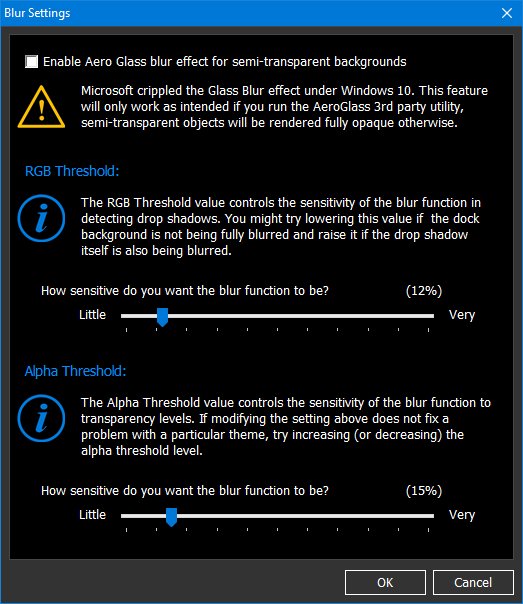 Image A 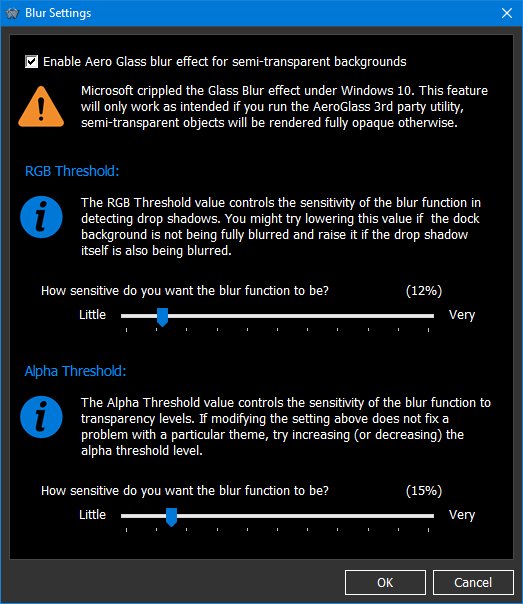 Image B If that screen can also be displayed in the light mode, I vote for A |
|
| Author: | winstep [ Sat Feb 23, 2019 4:55 pm ] |
| Post subject: | Re: So, what's next after v18.12? |
werewolf wrote: If that screen can also be displayed in the light mode, I vote for A If you are already running the v19.2 beta, see for yourself. |
|
| Page 4 of 5 | All times are UTC |
| Powered by phpBB © 2000, 2002, 2005, 2007 phpBB Group http://www.phpbb.com/ |
|