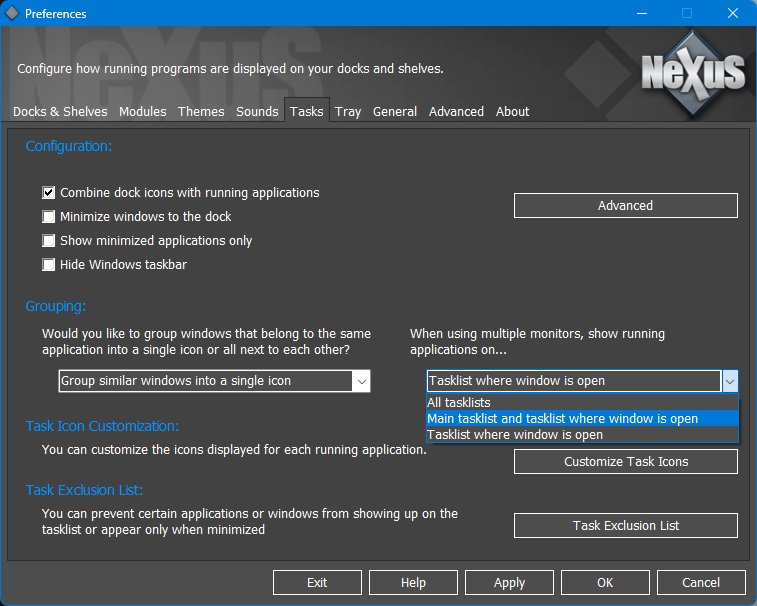Have been working hard on the next release after finishing v22.7.
I'll put all I've added so far at the end of this post, but I think the most important new feature is the ability to have per-monitor task lists. What in Windows 11 is described as
"When using multiple displays, show my taskbar apps on: All taskbars/Main taskbar and taskbar where windows is open/Taskbar where window is open."
This ability is already fully functional in WorkShelf/Nexus Ultimate, and you can now have docks, for instance, displaying *only* the running apps that have windows open in the monitor they're in.
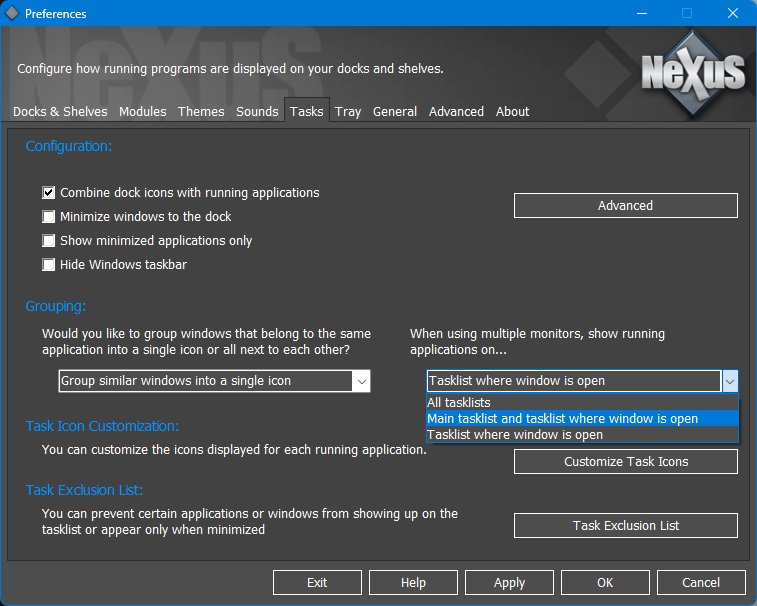
I'm currently implementing this in NextSTART as well, and in NextSTART this obviously implies support for multiple taskbars, one per monitor (e.g. 'Show my taskbar on all displays'). However, I'm thinking that this feature must come with some limitations as I do not want to have to keep track of multiple taskbars.
As you might know, it is possible to detach the tasklist and the systray from the NextSTART taskbar and have them floating anywhere on the desktop. It is also possible to have a floating taskbar which can be moved anywhere on the screen.
With multiple taskbars I would have to keep track of the position and status of EACH of these objects, and to keep things simple I really want to avoid that. So, what I am thinking is that if the user enables 'Show my taskbar on all displays' he becomes limited to choosing a screen edge into which ALL taskbars will dock to on each monitor (e.g. bottom, top, left or right). Therefore, he will not be able to undock the taskbar OR detach the tasklist/systray.
This way each taskbar will be a 'clone' of the other taskbars except in its ability to display running tasks that are open in that particular monitor only. Each taskbar will have a Start Button, the Quick Launch section (any changes you make here will be immediately and automatically reflected on all the other taskbars), a tasklist and even their own copy of the systray.
Any captured WorkShelf modules will only appear in the taskbar of the primary monitor, of course.
So, what do you think?
Anyway, regarding the changes so far:
WorkShelf:New Features:
* Added new 'Reset Reserved Screen Areas" Internal Command. This will reset any areas reserved for the NextSTART taskbar and WorkShelf shelves, docks, etc - useful when Windows gets confused about areas of the screen that should not be covered by maximized windows.
* The 'Renew Now' button will now also appear on the About tab of Preferences if the user's upgrade subscription has expired and he is running a version that no longer works with his current license key.
* Added all the Windows 10/11 Start button right click menu options to the contexct menu of a 'Start Menu' internal command.
* Added new 'Use Legacy Mode' setting, disabled by default, to the CPU Module settings dialog.
* If running on Windows 8 or above and 'Use Legacy Mode' is NOT enabled, the total CPU usage percentage displayed on the CPU Meter is now the same as that displayed on the Task Manager of Windows 8 onwards.
* System Interrupts is now also included in the list of processes and their CPU usage.
* Added "Check Service Communication" option to the Troubleshooting Options dialog. Verifies that the Winstep service required to perform actions that require admin privileges (such as installing a theme font) is operating properly.
* All Windows Settings internal commands now have individual icons instead of all sharing the same icon.
* Added new 'Settings' tab type, displaying all the Windows 10 and 11 Settings categories.
* Under Windows 10 and 11 the default shelf now has a Settings tab instead of a Quick Launch tab.
* Changed the wording of the uninstall survey.
* Added support for per-monitor tasklists: docks, shelves, drawers and even grid-stacks showing a list of running applications can now show windows open on all monitors or only windows open on the current monitor.
* Added global setting 'When using multiple monitors, show running applications on..." to the Tasks tab in Preferences with the following three options: "All tasklists", "Main tasklist and tasklist where window is open" and "Tasklist where window is open".
Fixes:
* The currently selected item was not updating itself correctly when creating a new shelf or drawer in the 'Dock and Shelf Management' tab of Preferences.
* The icon cache was not being destroyed as it should when modifying a shelf or drawer via the Shelf Properties dialog.
* Several misc.issues when editing and modifying shelf tabs via the Shelf Properties dialog.
* Wanda would stop swiming on the desktop after returning from sleep or hibernation.
* The 'Send to WorkShelf' dialog would crash the application when selecting a Grid Stack, a Drawer or a Shelf with no Regular tabs.
* Only Grid Stacks and Drawers with Regular tabs are now shown in the 'Send to WorkShelf' dialog.
* The CPU utilization percentage of the current CPU hog process in balloon tooltips was not respecting the 'Show decimal place for processes' setting.
NextSTART:New Features:
* Added new 'Reset Reserved Screen Areas" Internal Command. This will reset any areas reserved for the NextSTART taskbar and WorkShelf shelves, docks, etc - useful when Windows gets confused about areas of the screen that should not be covered by maximized windows.
* Added new 'Automatically collapse Quick Launch area after..." setting so an expanded Quick Launch area can be automatically collpased after a pre-determined amount of time (from 'Never' to 60 seconds) when restricting the space used by the Quick Launch area on the taskbar with an Expand button.
* The 'Number of documents to be shown in a Recent Documents menu' setting in the Advanced Menu dialog now uses a Spinner control to change the value.
* Added new 'Never Show Icons in Menus' setting to the misc.section of the Advanced Menu dialog. When set it prevents NextSTART menus from showing icons even if the theme allows it.
* The 'Renew Now' button will now also appear on the About tab of Preferences if the user's upgrade subscription has expired and he is running a version that no longer works with his current license key.
* Menu document thumbnails can now be as wide as 256 pixels and their width can be set on a pixel by pixel base (Preferences : Menu tab : Menu Advanced).
* Added "Check Service Communication" option to the Troubleshooting Options dialog. Verifies that the Winstep service required to perform actions that require admin privileges (such as installing a theme font) is operating properly.
* All Windows Settings internal commands now have individual icons instead of all sharing the same icon.
* Moved the 'Blank Menu' option in the 'Insert New Menu Item' and 'Add New Quick Launch Item' right click context menus to the 'Menu' sub-menu.
Fixes:
* The right click Start Menu button menu now closes after selecting an option, unless the user presses the SHIFT or CTRL keys while clicking.
* When the NextSTART taskbar was set to autohide, if the user opened the windows 11 widgets Panel the taskbar would hide it along with itself.
Nexus Ultimate:New Features:
* Added new 'Reset Reserved Screen Areas" Internal Command. This will reset any areas reserved for shelves, docks, etc - useful when Windows gets confused about areas of the screen that should not be covered by maximized windows.
* The 'Renew Now' button will now also appear on the About tab of Preferences if the user's upgrade subscription has expired and he is running a version that no longer works with his current license key.
* Added all the Windows 10/11 Start button right click menu options to the contexct menu of a 'Start Menu' internal command.
* Added new 'Use Legacy Mode' setting, disabled by default, to the CPU Module settings dialog.
* If running on Windows 8 or above and 'Use Legacy Mode' is NOT enabled, the total CPU usage percentage displayed on the CPU Meter is now the same as that displayed on the Task Manager of Windows 8 onwards.
* System Interrupts is now also included in the list of processes and their CPU usage.
* Added "Check Service Communication" option to the Troubleshooting Options dialog. Verifies that the Winstep service required to perform actions that require admin privileges (such as installing a theme font) is operating properly.
* All Windows Settings internal commands now have individual icons instead of all sharing the same icon.
* Added new 'Settings' tab type, displaying all the Windows 10 and 11 Settings categories.
* Under Windows 10 and 11 the default shelf now has a Settings tab instead of a Quick Launch tab.
* Changed the wording of the uninstall survey.
* Added support for per-monitor tasklists: docks, shelves, drawers and even grid-stacks showing a list of running applications can now show windows open on all monitors or only windows open on the current monitor.
* Added global setting 'When using multiple monitors, show running applications on..." to the Tasks tab in Preferences with the following three options: "All tasklists", "Main tasklist and tasklist where window is open" and "Tasklist where window is open".
Fixes:
* The expanded calendar that popped up when you clicked on the iconic calendar module in a dock or shelf would appear blank when using a theme with bitmaps for the desktop version of the calendar module in Winstep Xtreme.
* The currently selected item was not updating itself correctly when creating a new shelf or drawer in the 'Dock and Shelf Management' tab of Preferences.
* The icon cache was not being destroyed as it should when modifying a shelf or drawer via the Shelf Properties dialog.
* Several misc.issues when editing and modifying shelf tabs via the Shelf Properties dialog.
* The 'Send to WorkShelf' dialog would crash the application when selecting a Grid Stack, a Drawer or a Shelf with no Regular tabs.
* Only Grid Stacks and Drawers with Regular tabs are now shown in the 'Send to WorkShelf' dialog.
* The CPU utilization percentage of the current CPU hog process in balloon tooltips was not respecting the 'Show decimal place for processes' setting.