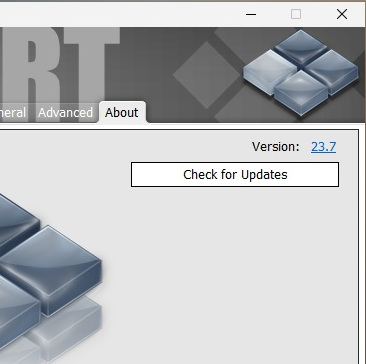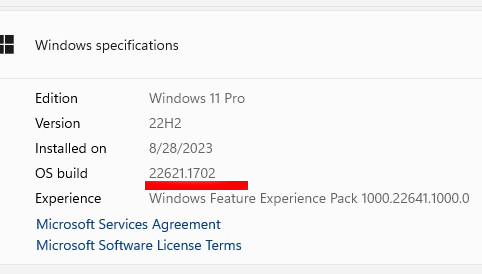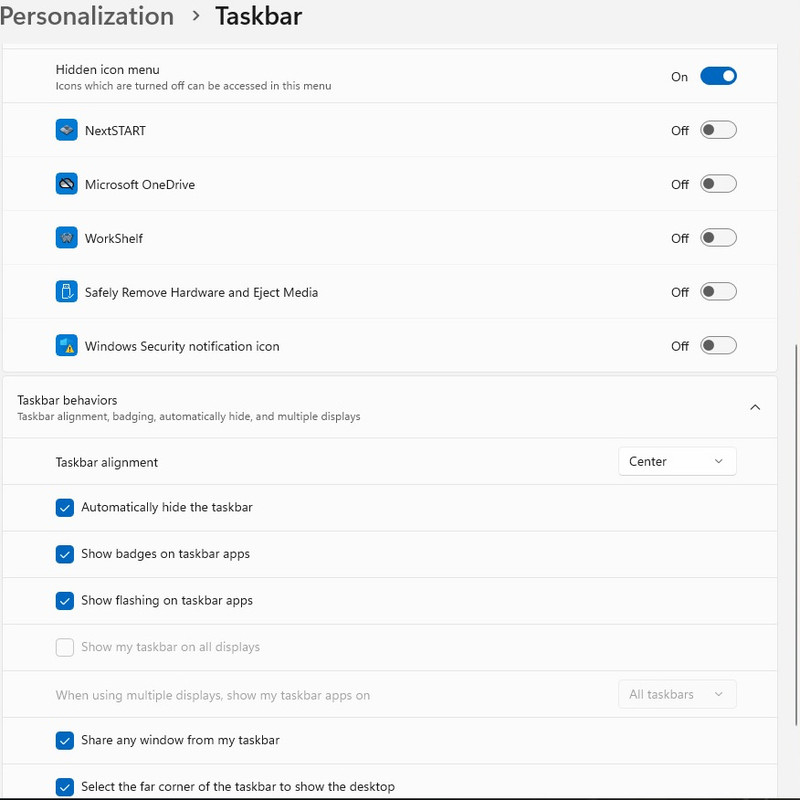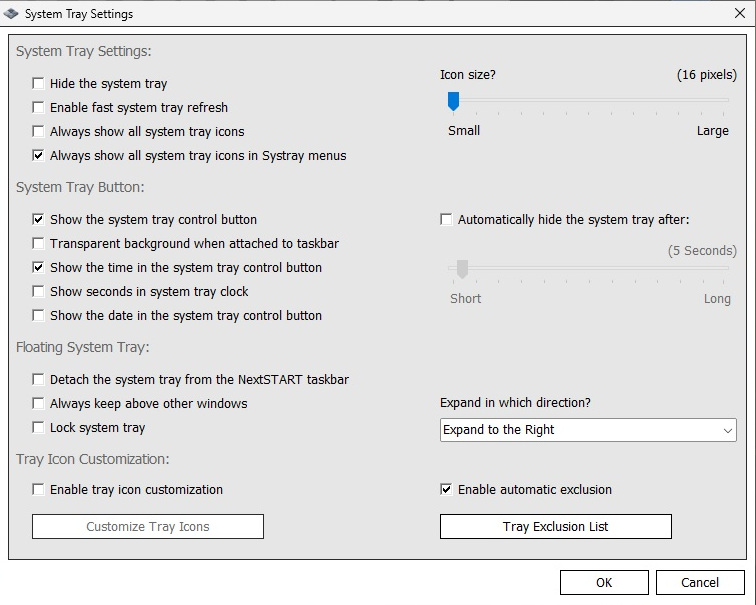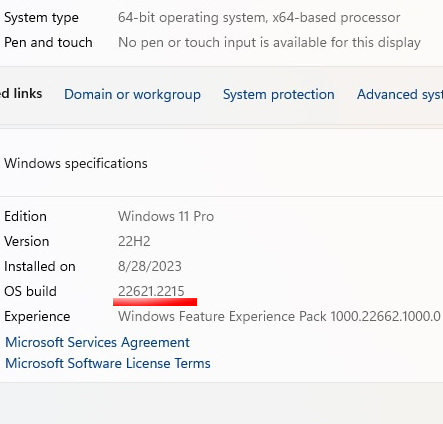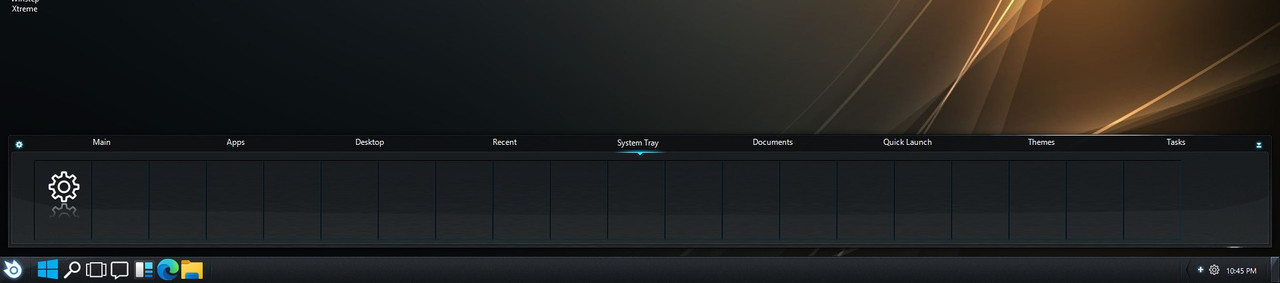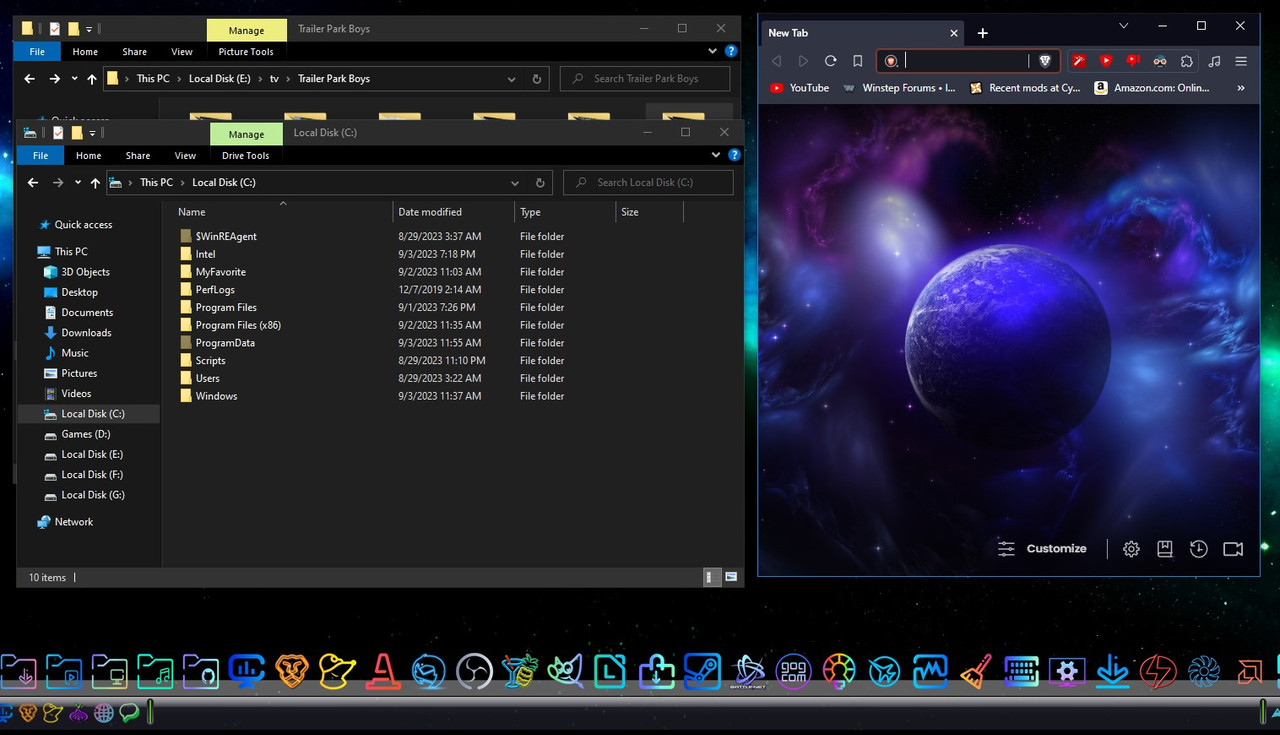(I have combined several post in this topic as it was getting messy but this is basically 3 days of trial and error LOL)
I tried every thing I can think of. I reset CMOS, re-flashed my motherboard bios. I did a clean install, reformatting my hard drive, installing offline with a local account (No Microsoft account no internet connection to avoid windows updating on me) A fresh install media of windows 11 pro 64 bit from Microsoft’s website. Drivers both chip set and graphics drivers from Amd’s website. Staying offline installing Winstep Extreme v.22.7 and then blocking all traffic with my firewall only letting Winstep connect (so no windows updates or drivers could get installed) no other software or anything installed. I then upgraded winstep to v.23.7 beta.
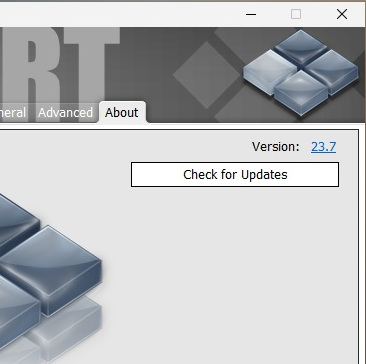
The version on the install media of windows was 22h2 os build 22621.1702.
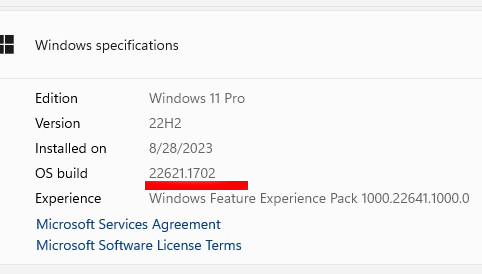
The results were nextstart system tray dose nothing when I click on the icon. Here (in pics) are my windows task bar settings and Winstep settings:
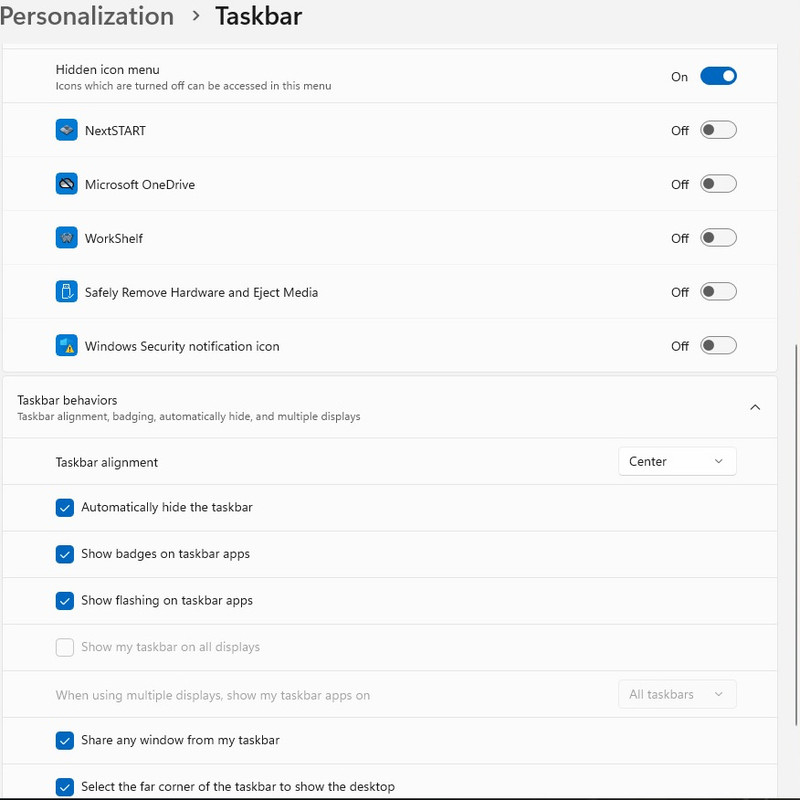
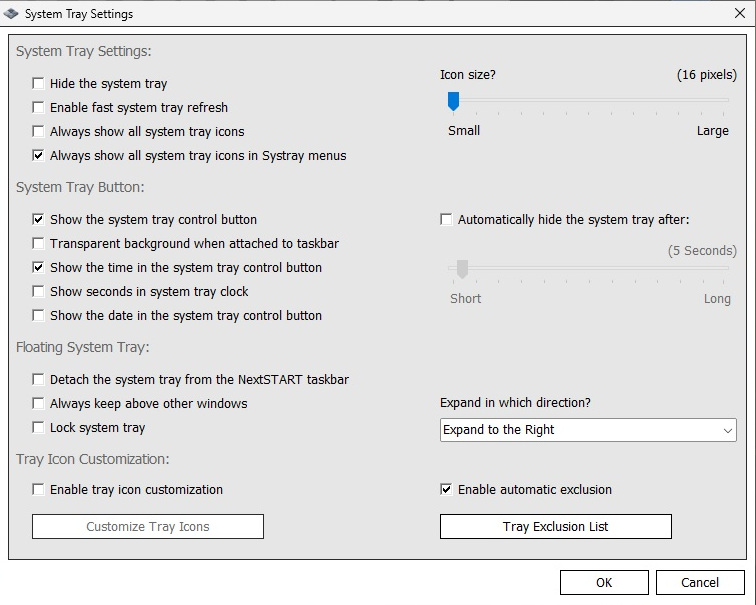
I did several reboots of my computer and still the system tray did nothing.
I then went and downloaded all windows stand alone os build updates: 1848, 1928, 1992, 2070, and 2134. I installed them one at a time checking winstep at each one and still the nextstart system tray would not work. I finally unblocked my internet connection and let windows download all updates ect. Even a preview build 2215:
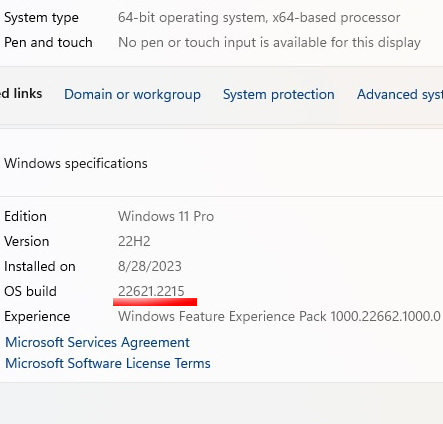
Still nothing fixed the issue. I even made a new tab in workshelf (System tray) and nothing but the gear icon was in it:
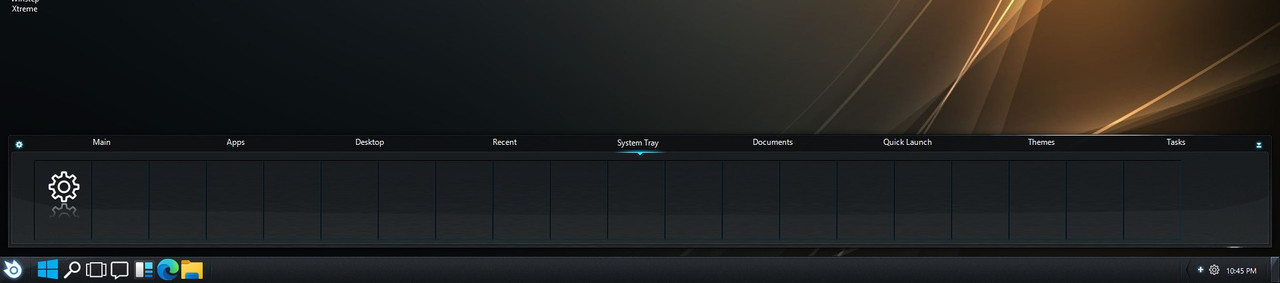
The native Windows 11 task bar system tray showed up fine and was working the whole time. I do not know if Microsoft updated something in the latest install media on there site that dose not work with the Beta work around 23.7 or what. But I did fix it!:

Here is how:

I downgraded or rather upgraded lol to windows 10! Unless you can think of something else I missed or whatever I just cannot get it working on windows 11 anymore.
(Next day)
Well I guess I fixed one issue but now another is back:
Faulting application name: Nextstart.exe, version: 23.7.0.968, time stamp: 0x64cc7213
Faulting module name: combase.dll, version: 10.0.19041.2788, time stamp: 0xa9a11d60
Exception code: 0xc0000005
Fault offset: 0x00141fe0
Faulting process id: 0x13dc
Faulting application start time: 0x01d9daf54d254e69
Faulting application path: C:\Program Files (x86)\Winstep\Nextstart.exe
Faulting module path: C:\Windows\System32\combase.dll
Report Id: 9229b6cb-d87f-469b-8bba-f554081884ef
Faulting package full name:
Faulting package-relative application ID:
I downloaded the combase.dll replaced it and Re-register the .dll. Than ran System File Checker it came back clean opened nexus extreme after about a hour Nextstart hung up again. In windows 10 when it hangs up it (nextstart) flickers and then all the open windows icons in the Tasklist disappear. Even if I open a new app it also don't show up in the tasklist area. Unlike windows 11 when I had this error I can exit nextstart by the system tray Icon and rerun it without having to restart explorer. I see another user is posting about having nextstart hanging up when he duplicates his shelf This is something I also just started doing once the beta came out and I could have nextstart on both monitors I.E. when all these issues started too. (I am going to remove my duplicate shelfs and only have nextstart run on one monitor and see if it stops hanging up..)
(On another note: I have a second pc different motherboard cpu gpu ect.. I usually mess around with Linux on it but decided to put windows 11 on it 22H2 os build 2134 clean install with just window updates ran and gpu, chipset and audio drivers installed. No other software but what comes stock with windows 11. I went and downloaded from winstep site the trial version of winstep extreme and installed it then updated it to the 23.07.0968 (Nextstart) 23.07.1453 (workshelf) beta. With out of box settings in winstep extreme the nextstart systray dose not open when I click the Icon. And like before on the other computer I added a systray tab to the workshelf and it is empty. did something change in the beta releases? I know it work when the beta first came out.)
(more info after sevral hours)
Update: Well after 8 hours with windows 10 and no duplicated shelfs and only nextstart on one monitor no errors no ((hanging with nextstart)) Tomorrow I will try just nextstart on both monitors but not duplicating my shelf see how that go's
(Next day)
Faulting application name: Nextstart.exe, version: 23.7.0.968, time stamp: 0x64cc7213
Faulting module name: combase.dll, version: 10.0.19041.2788, time stamp: 0xa9a11d60
Exception code: 0xc0000005
Fault offset: 0x00141fe2
Faulting process id: 0x1d14
Faulting application start time: 0x01d9dc228ea76d92
Faulting application path: C:\Program Files (x86)\Winstep\Nextstart.exe
Faulting module path: C:\Windows\System32\combase.dll
Report Id: a3a8ab8d-fc2b-4f56-a7f5-b41981e8031f
Faulting package full name:
Faulting package-relative application ID:
is back. About 20 mins after I enabled nextstart on all monitors (in my case two monitors) this is the same on two different computers (not virtual machines) one running windows 10 22h2 and the other running windows 11 22h2 As you can see from above posts I downloaded the combase.dll replaced it and Re-register the .dll. Than ran System File Checker it came back clean once again. This only seems to happen when duplicating shelfs or running nextstart on both monitors. Still had no luck getting nextstart systray to work on a clean install of windows 11 (with no other software installed and out of box settings for winstep extreme 23.7 beta) on either computer but that dose not trigger combase.dll conflict error. Sorry to be a pain Cheers!