And the last Preferences tab:
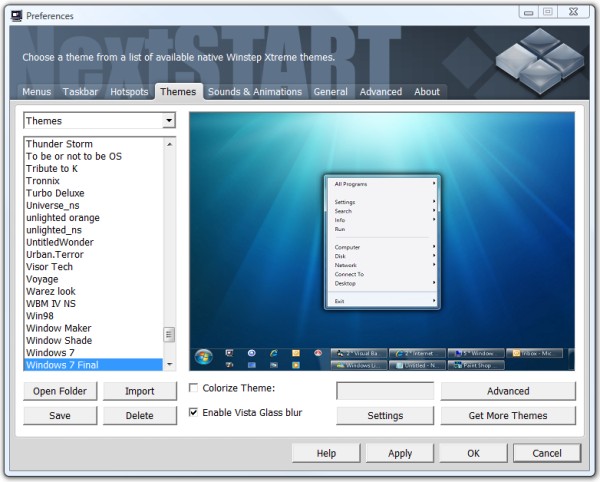
As in the new WorkShelf, the new Themes tab presents 'live' theme previews, displaying a menu and the taskbar (if the theme supports it, or the tasklist buttons if it doesn't).
What do you guys think? Good enough?
| Winstep Forums http://forums.winstep.net/phpBB2/ |
|
| Sneak Preview: NextSTART Preferences using the new UI. http://forums.winstep.net/phpBB2/viewtopic.php?f=2&t=3106 |
Page 4 of 4 |
| Author: | john-r [ Sun Jan 03, 2010 3:29 pm ] |
| Post subject: | |
Is there a way to "customize" the Systray? That is, to allow only selected items (icons) to appear? That would be cool! One other comment regarding the START BUTTON SETTINGS window: If I was not an experienced user, I would have great difficulty understanding the relationship between the START MENU, START BUTTON & HOTSPOTS. If a new user came to this page before understanding the concept of HOTSPOTS, I believe there would be confusion. Not sure how to remedy this! What thinks thee? |
|
| Author: | winstep [ Mon Jan 04, 2010 10:33 am ] |
| Post subject: | |
And the last Preferences tab: 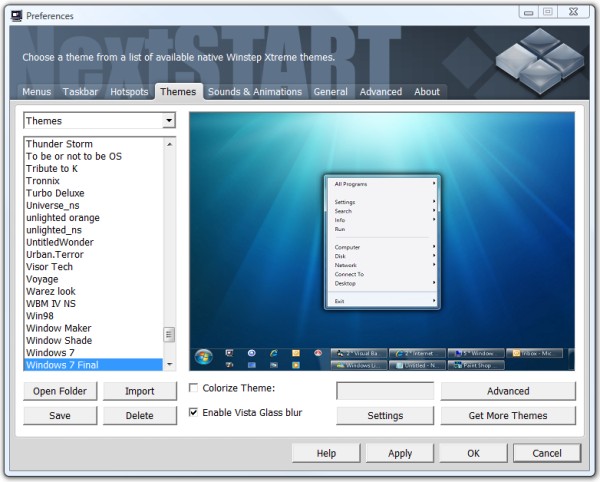
As in the new WorkShelf, the new Themes tab presents 'live' theme previews, displaying a menu and the taskbar (if the theme supports it, or the tasklist buttons if it doesn't). What do you guys think? Good enough? |
|
| Author: | winstep [ Mon Jan 04, 2010 10:41 am ] |
| Post subject: | |
john-r wrote: Is there a way to "customize" the Systray? That is, to allow only selected items (icons) to appear? That would be cool!
Err, you can do that through Windows. |
|
| Author: | gjbth [ Mon Jan 04, 2010 11:06 am ] |
| Post subject: | |
Quote: What do you guys think? Good enough?
Good enough?, bit of an understatement Jorge, its superb. Just wish it was ready to tryout. Best regards gjbth |
|
| Author: | winstep [ Mon Jan 04, 2010 11:55 am ] |
| Post subject: | |
Thanks! Almost there... |
|
| Author: | werewolf [ Mon Jan 04, 2010 7:55 pm ] |
| Post subject: | |
It's like Christmas all over again LOL |
|
| Author: | winstep [ Wed Jan 06, 2010 12:30 am ] |
| Post subject: | |
And here is what you now get when you ask for the Properties of *both* a Quick Launch item and a Hotspot button on the desktop: 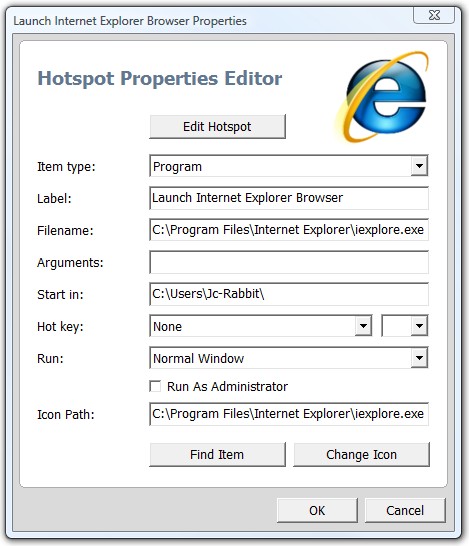
An order of magnitude better than the mess you got on 9.5 and earlier. And you can even access the Hotspots Wizard for that particular hotspot from the Properties dialog ! |
|
| Author: | winstep [ Fri Jan 08, 2010 12:18 am ] |
| Post subject: | |
There is a private beta of Xtreme 10.1 available in the Beta Software Discussion section of the forums. Just a quick reminder before I get flooded with requests for access to that section of the forums: access is only granted to registered Winstep users. If you are a registered Winstep user and you still don't have access to the Beta area, you can request access by clicking on 'User Groups' at the top of the message board and joining the 'Registered User' group. Note that applications must be approved by message board administrators, which might take a while. Sending a private message to me with the name and/or email address you registered a Winstep application under will greatly speed up the process. |
|
| Author: | john-r [ Fri Jan 08, 2010 1:28 am ] |
| Post subject: | |
Quote: One other comment regarding the START BUTTON SETTINGS window:
If I was not an experienced user, I would have great difficulty understanding the relationship between the START MENU, START BUTTON & HOTSPOTS. If a new user came to this page before understanding the concept of HOTSPOTS, I believe there would be confusion. Not sure how to remedy this! What thinks thee? Jorge: I just downloaded the new beta. You ask for feedback but you never responded to my comment quoted above. What if you put something like the following on the START BUTTON SETTINGS window: ***Please refer to the respective tabs for an explanation of HOTSPOTS & MENUS. |
|
| Author: | winstep [ Fri Jan 08, 2010 2:05 am ] |
| Post subject: | |
Well, hotspots are a fulcral part of NextSTART. My take on this is: you have a main tab in Preferences that says 'Hotspots', which provides a short explanation on what hotspots are and what they are used for. A user will likely explore that tab first, much before clicking on a 'Start Button Settings' button 'buried' in the Taskbar tab. And, even if he doesn't, the term 'Hotspots' is still pretty much visible in the titlebar of the Preferences window. |
|
| Page 4 of 4 | All times are UTC |
| Powered by phpBB © 2000, 2002, 2005, 2007 phpBB Group http://www.phpbb.com/ |
|