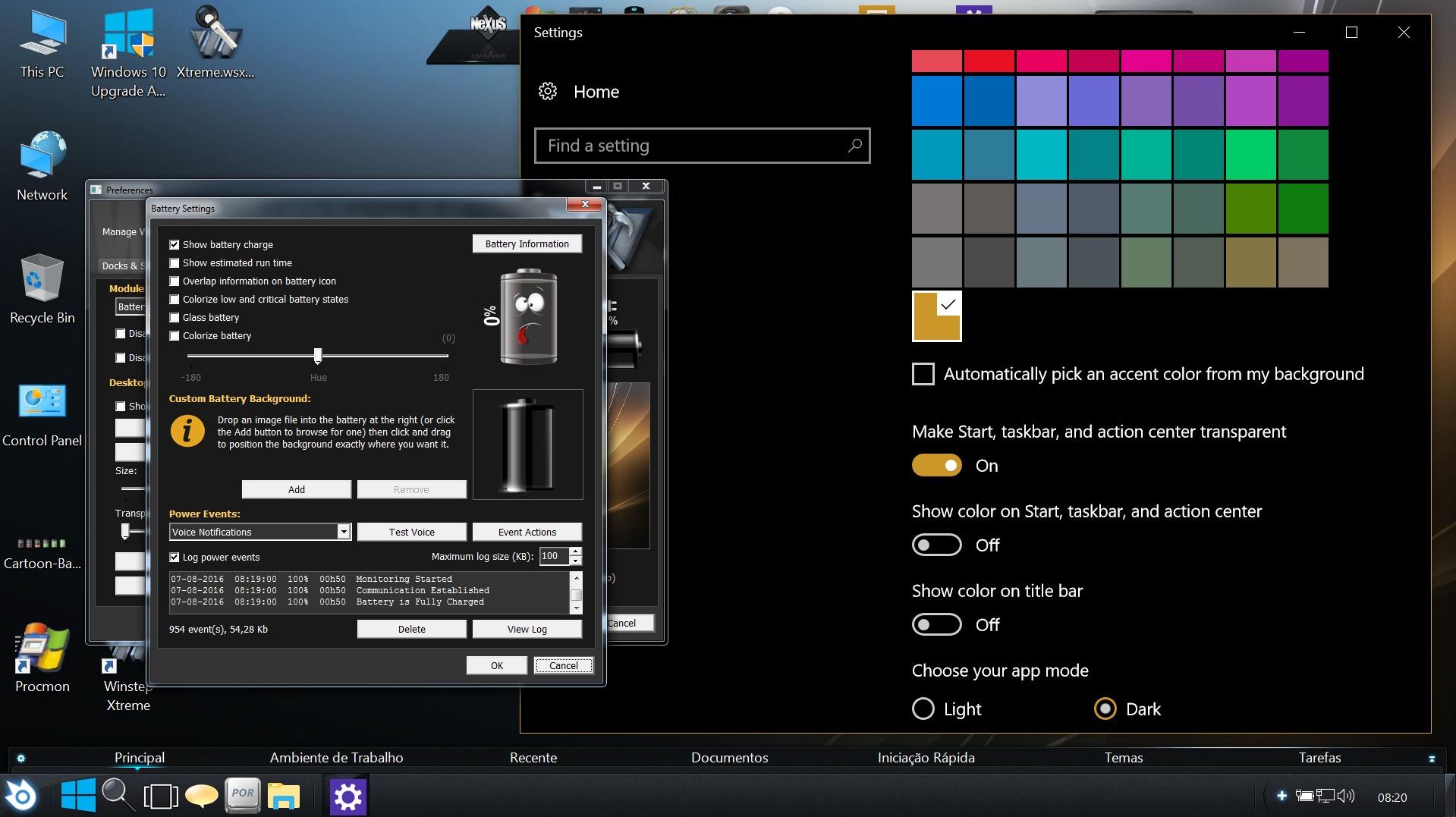Anyone who is a regular here already knows my opinion about Windows 10, and, in particular, how bad it looks.
The new Anniversary Edition, however, features a new 'Dark Theme' which actually looks rather nice. The problem is that the new Dark Theme only affects some parts of the Windows UI and *most* (but not all) UWP apps. Win32 applications (Windows Explorer, for instance) remain exactly the same (i.e.; ugly as ever with their white window title bars, white window backgrounds, etc...)
When making version 16.6 of Winstep applications, a lot of work went into making the Graphical User Interface (i.e.; Preferences) compatible with Stardock WindowBlinds and Windows Color Schemes.
This was something I had been meaning to do for quite some time. Up until v16.6, the colors in the Winstep UI were mostly hard-coded, which meant Preferences would look either really out of place or really bad (take your pick) when hard coded colors mixed with the Windows Common Controls skinned by WB.
Version 16.6 fixed this, and also made it really easy to use any other color schemes. So, when the Dark Theme in Windows 10 came out, I thought of quickly implementing an *optional* 'Dark Theme' for Winstep Preferences as well. This would make Winstep applications 'blend in' even better with Windows 10, without too much work on my part (or so I thought).
I got to work and quickly came up with this:
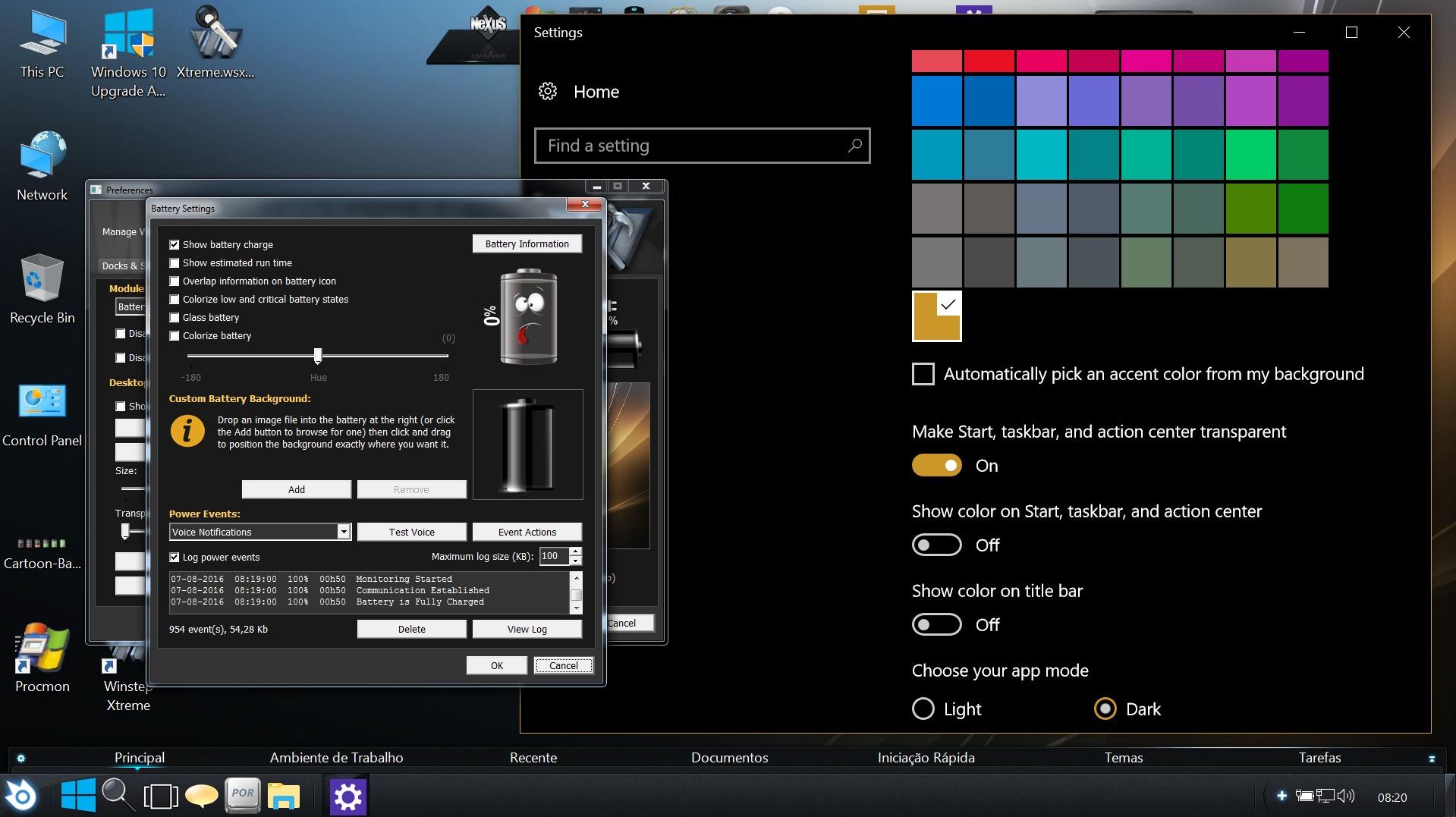
Please note that in the above screenshot WorkShelf is being run from the IDE (Integrated Development Environment), which is why the buttons and other controls such as check boxes, sliders, etc, look like their Win9x versions.
And that is precisely the problem: in the IDE things were looking good. When compiled, however, the controls are automatically rendered by the Windows Common Controls engine. This is what makes buttons, etc, look like XP buttons when running the application under XP, like Windows 7 buttons when running the application under Windows 7, etc...
Windows itself takes care of rendering the version of the controls appropriate for the version of Windows you are running under, without the developer having to do anything. This is a good thing.
But alas, it also has critical limitations as I found out when I compiled the application: you cannot change the color of the text in check boxes (and other controls), as you can when running in the IDE. It will always be rendered in whatever the current system color for check boxes is.
This makes it basically impossible to make dark interface themes: the text in the check boxes (and other controls) is always rendered in black by Windows. On a black background the text thus becomes literally invisible.
It's probably possible to work around this, but it's so complicated it's not worth the effort. And thus, much to my chagrin, I was forced to scrap this idea.