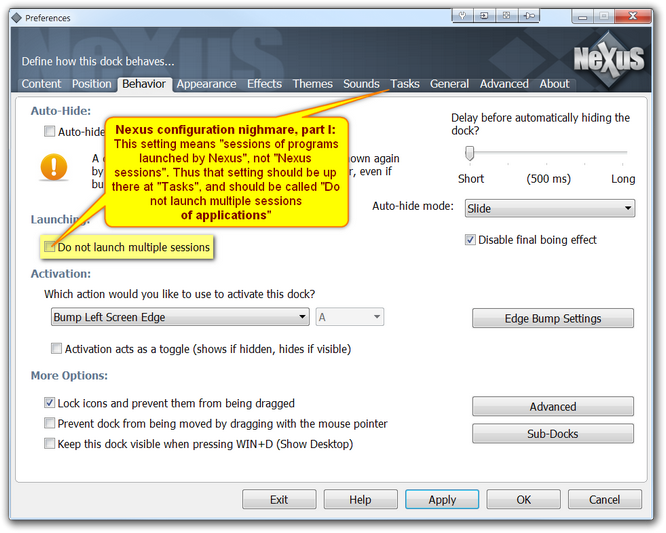| Print view | Previous topic | Next topic |
| Board index : Winstep Forums : General Discussion | Page 1 of 1 |
[ 14 posts ] |
| Author | Message | |||
|---|---|---|---|---|
| Dave2525 |
Post subject: Nexus Dock and Command line Switches (12.0.2)
|
|||
|
Joined: Wed Aug 07, 2013 4:36 pm Posts: 3 |
|
|||
| Back to top | |
|||
| Henk1956 |
Post subject: Re: Nexus Dock and Command line Switches (12.0.2)
|
|||
|
Joined: Fri Mar 30, 2012 1:18 am Posts: 68 Location: Netherlands |
|
|||
| Back to top | |
|||
| Dave2525 |
Post subject: Re: Nexus Dock and Command line Switches (12.0.2)
|
|||
|
Joined: Wed Aug 07, 2013 4:36 pm Posts: 3 |
|
|||
| Back to top | |
|||
| Henk1956 |
Post subject: Re: Nexus Dock and Command line Switches (12.0.2)
|
|||
|
Joined: Fri Mar 30, 2012 1:18 am Posts: 68 Location: Netherlands |
|
|||
| Back to top | |
|||
| Dave2525 |
Post subject: Re: Nexus Dock and Command line Switches (12.0.2)
|
|||
|
Joined: Wed Aug 07, 2013 4:36 pm Posts: 3 |
|
|||
| Back to top | |
|||
| David.P |
Post subject: Re: Nexus Dock and Command line Switches (12.0.2)
|
|||
|
Joined: Mon Jun 14, 2010 6:57 am Posts: 35 |
|
|||
| Back to top | |
|||
| skagon |
Post subject: Re: Nexus Dock and Command line Switches (12.0.2)
|
||||
|
Joined: Sat Jan 08, 2011 5:57 pm Posts: 898 Location: Athens, Greece |
|
||||
| Back to top | |
||||
| David.P |
Post subject: Re: Nexus Dock and Command line Switches (12.0.2)
|
|||
|
Joined: Mon Jun 14, 2010 6:57 am Posts: 35 |
|
|||
| Back to top | |
|||
| skagon |
Post subject: Re: Nexus Dock and Command line Switches (12.0.2)
|
||||
|
Joined: Sat Jan 08, 2011 5:57 pm Posts: 898 Location: Athens, Greece |
|
||||
| Back to top | |
||||
| David.P |
Post subject: Re: Nexus Dock and Command line Switches (12.0.2)
|
|||
|
Joined: Mon Jun 14, 2010 6:57 am Posts: 35 |
|
|||
| Back to top | |
|||
| skagon |
Post subject: Re: Nexus Dock and Command line Switches (12.0.2)
|
||||
|
Joined: Sat Jan 08, 2011 5:57 pm Posts: 898 Location: Athens, Greece |
|
||||
| Back to top | |
||||
| Henk1956 |
Post subject: Re: Nexus Dock and Command line Switches (12.0.2)
|
|||
|
Joined: Fri Mar 30, 2012 1:18 am Posts: 68 Location: Netherlands |
|
|||
| Back to top | |
|||
| David.P |
Post subject: Re: Nexus Dock and Command line Switches (12.0.2)
|
|||
|
Joined: Mon Jun 14, 2010 6:57 am Posts: 35 |
|
|||
| Back to top | |
|||
| winstep |
Post subject: Re: Nexus Dock and Command line Switches (12.0.2)
|
||||||
Joined: Thu Feb 26, 2004 8:30 pm Posts: 12901 |
|
||||||
| Back to top | |
||||||
 
|
Board index : Winstep Forums : General Discussion | Page 1 of 1 |
[ 14 posts ] |
| Who is online |
|---|
Users browsing this forum: Google [Bot] and 10 guests |
| You cannot post new topics in this forum You cannot reply to topics in this forum You cannot edit your posts in this forum You cannot delete your posts in this forum You cannot post attachments in this forum |