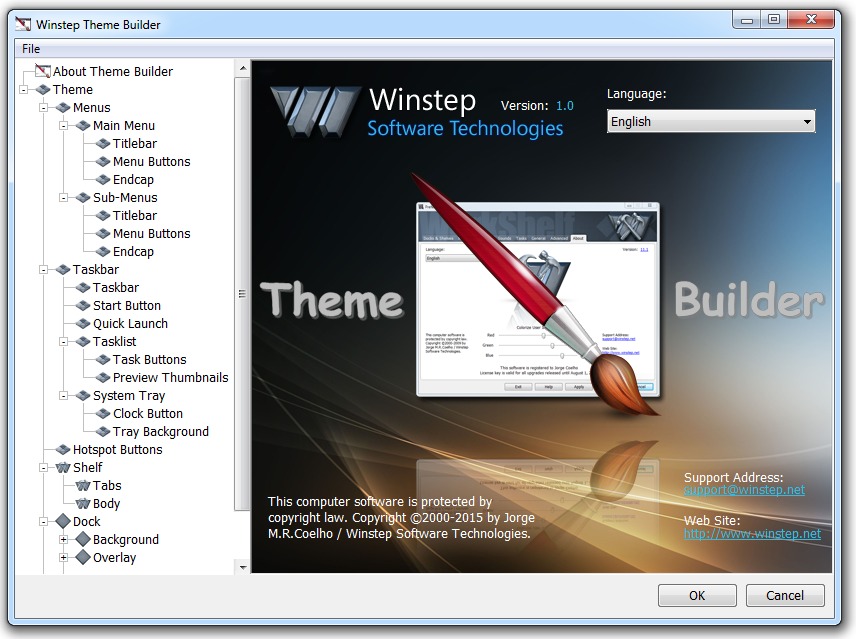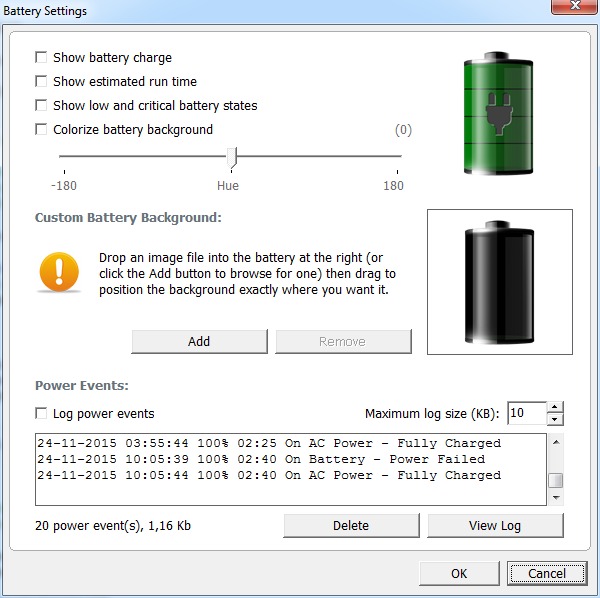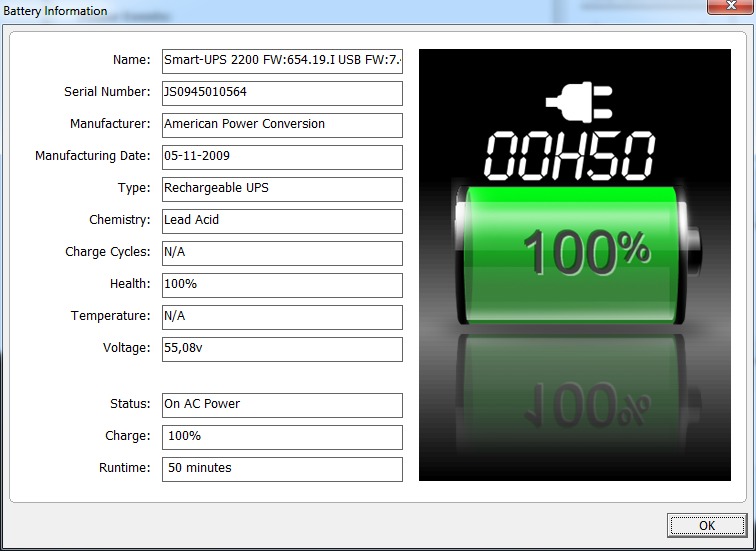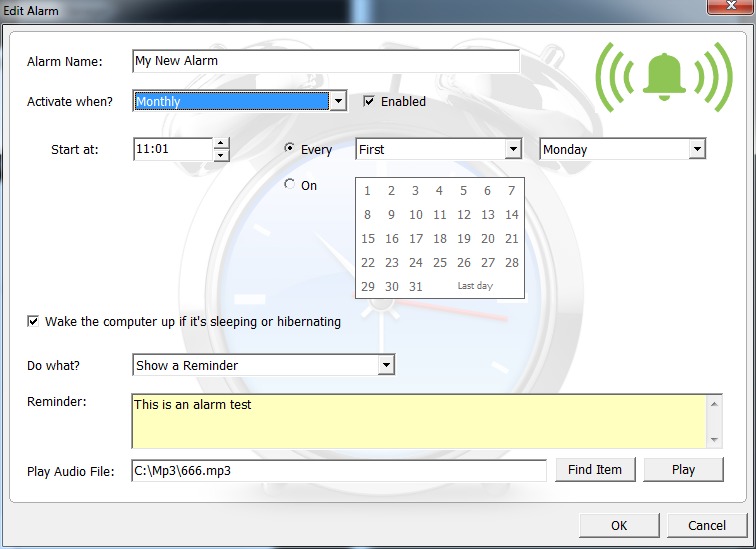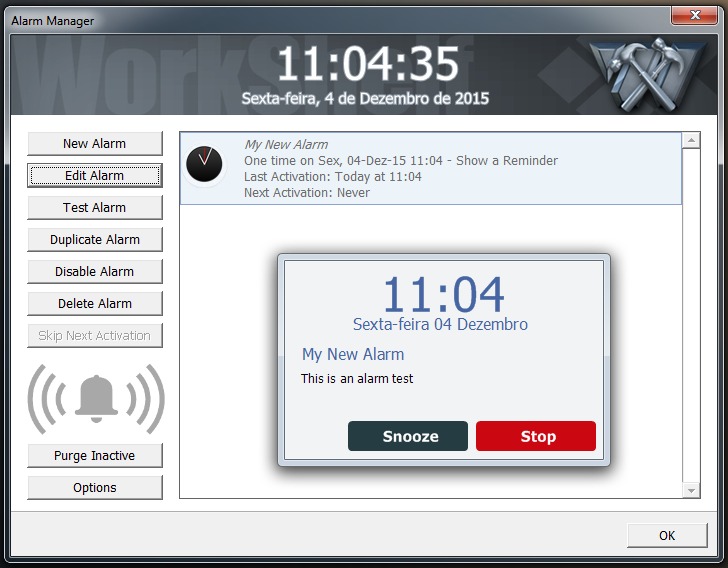As soon as v15.9 was out the door, work started on the next release.
I'll be posting new features here as they are implemented, so users can have an idea of what will be in the next release.
As always, please feel free to comment. Suggestions and constructive criticism are always welcome, even if I don't always agree with them.

For now, here is what has already been implemented since the v15.9 release:
1. When running for the first time, the Weather module in v15.9 automatically tries to determine the user's location based on his IP address, i.e.; using a Geo Location service.
This Geo Location service returns the country code, city, and latitude/longitude coordinates for that IP address.
The city is then matched against an internal database (with over 38,000 locations) to get the all important corresponding Weather.com and METAR codes.
If a direct match is not found, the Weather module defaults to one location for that country, usually the capital or one of the major cities.
Unfortunately I didn't notice when making v15.9 that the city returned by the Geo Location service contained accented characters (e.g.; Algueirão instead of Algueirao). The locations in the database have no accented characters, so this alone is responsible for a lot of mismatches resulting in the weather module defaulting to a capital/major city.
This has been corrected in the next release.
Furthermore, if a direct match is still not found even when using city names without accents, the weather module now makes good use of the latitude and longitude coordinates returned by the Geo Location service (via another weather service) to try to find a direct match. In some cases (i.e.; unknown locations in the database, although I have yet to find one) it will even add new items to the internal database.
All in all, the odds of getting the user's correct location in the next release have increased exponentially.
2. Minimizing windows to (and restoring from) the dock.
This (like the ability implemented in v15.9 to combine dock icons with running applications so you don't have repeated icons of, say, Chrome or Firefox when the dock is displaying running applications) was an old request. In v15.9 a lot of focus was put on implementing popular requests. This one was unfortunately left behind, but will be there in the next release.
If you are running Winstep Xtreme, windows can obviously be minimized to the NextSTART taskbar as well.
This feature will be turned off by default, so you will have to enable it explicitly.
3. Under Winstep Xtreme desktop modules can now be scaled up as well as down. In v15.9 you could only scale them down.
This was implemented because v15.9 is now (finally) fully high-DPI aware.
When an application is not marked as high-DPI aware on a high DPI system (i.e.; one where the text size is set above 100%, as it usually happens on very high resolution monitors), the system will automatically (literally!) magnify *everything* (docks, User Interface, etc...) using a mechanism called 'DPI virtualization'.
Everything will be bigger but also (because it is being automatically magnified) a lot blurry. The higher the DPI, the blurrier everything gets under DPI virtualization.
DPI virtualization also caused other problems in versions prior to v15.9, from users not being able to select tabs in the Preferences screen to not being able to position docks on monitors other than the primary on multi-monitor systems.
With v15.9 all these problems were solved. No more blurriness, docks retain the correct icon size, and the User Interface (UI) got bigger (as it should, but without becoming blurry) to match the current system DPI.
Under v15.9, on high DPI systems not only does the UI become bigger, but, by default, so do menus and the text size of all items in the Shelf if you are running Nexus Ultimate or Winstep Xtreme. These two behaviors can be disabled individually if the user so wishes, with both menus and the Shelf text then retaining their intended sizes regardless of current system DPI.
But one thing was 'left behind', so to say: the Desktop Modules in Winstep Xtreme. Being fixed size 'skins', in v15.9 they retain their original size regardless of the current system DPI.
The problem is that some users with poor eye-sight or very high resolution monitors on versions prior to v15.9 were actually depending on the fact that DPI virtualization made Desktop Modules bigger.
Desktop Modules already had a mechanism to scale them down to smaller sizes, but not up (which could be used to make up for the fact that they were now smaller in comparison to versions prior to v15.9, where DPI virtualization was still in effect).
To fix this, in the next release Desktop Modules can be scaled up as well as down, with a 10% to 200% range (with 100% being normal/original size). Furthermore, they are automatically scaled up on high DPI systems (although, as it happens with menus and the Shelf in v15.9, this behavior can be disabled).
Note, however, that scaling Desktop Modules up will make them become blurrier.
4. Users can now hide updates on the Winstep Update Manager.
Previously, if the user was not interested in installing a particular update for whatever reason, he had no choice but to disable Update Notifications, otherwise he would get another notification for the same update 24 hours later (talk about unwillingly nagging someone to death

).
He would then probably forget that update notifications were disabled and would remain unaware of other updates released down the road, some of which might actually interest him.
When the user gets notified of a new Update, he now has the possibility to hide that particular updating by selecting 'Never (Hide this Update)' in answer to the question 'Remind me again in'...
He won't get any more notifications for that particular update, but will still be notified of any releases after that.
5. Language Pack Updates
The Winstep Update Manager has had the ability to notify the user of language file updates for quite some time now, but this feature had not been used before.
Language Updates are made in such a way that the user is only notified if an update to his particular language exists, i.e.; if only the French language files have been updated, only French speaking users will receive a notification.
This is what happened this week: thanks to Reynaud Lionel, French users of all Winstep Xtreme products will now receive a complete, high-quality, translation.
Unfortunately under v15.9 you will need to restart the application (or re-select the current language) to enjoy the new and updated translations. This issue has been fixed in the next release, where the currently selected language will automatically refresh itself after a language pack update.